My journey
from SVN to Git
Thanking to Fabiola De la Cueva and Emilien Kia for reviewing this presentation
Olivier Jourdan <olivier.jourdan@wovalab.com>
Agenda
Why this journey ?
My Travelog
Today
Advice
Part I
Why I started on this trip
Reminder about Version Control System
VCS records changes to a set of files over time
VCS allows reverting any file back to a previous state
VCS can tell when and who made changes to a file
VCS gives a way to collaborate with other developers
Important notes about Version Control System
| You must use it, even if you are working alone! |
—
| This is not a backup system |
Reminder about LabVIEW particularity
*.viand*.ctlare binary files
| Binary files can’t be merged, if a conflict happens, you need to choose between files. |
—
*.lvproj,*.lvlib,*.lvclassare XML files
| Auto-merging XML files can be dangerous |
Why migrating from SVN to Git?
Objective motivation
features that not exist in SVN
Cloud service integration (GitLab, GitHub…)
CI/CD tools
Subjective motivation
Curiosity
Trend of adoption in LabVIEW community
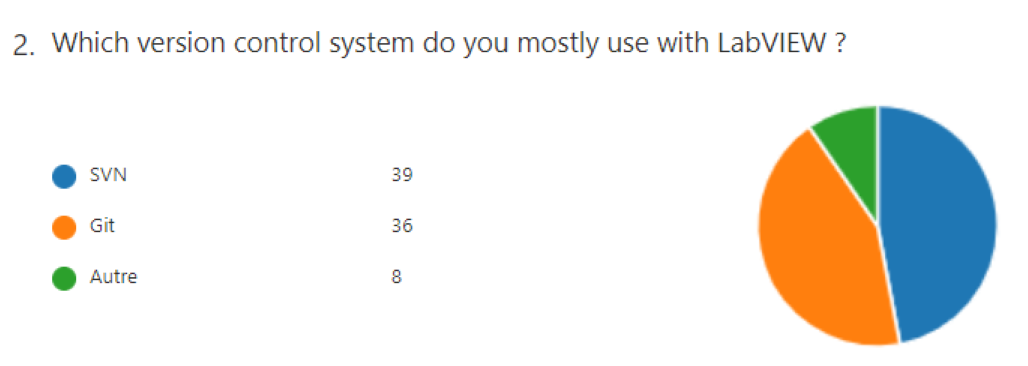
| spring 2020 - 83 participants |

| spring 2020 - 83 participants |
Was there any risks?
Read on the internet back in 2018…
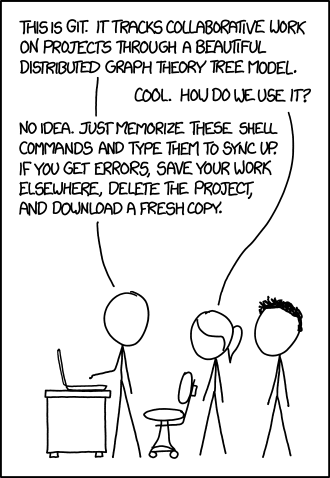
Git is more complex than SVN
Git is not handling binary files correctly
Git needs to use command lines
Git forces you to merge
Part II
My travelog
Daily routines comparison
| SVN | Git |
|---|---|
Checkout | Clone |
Update | Pull |
Commit | Commit |
Staging area
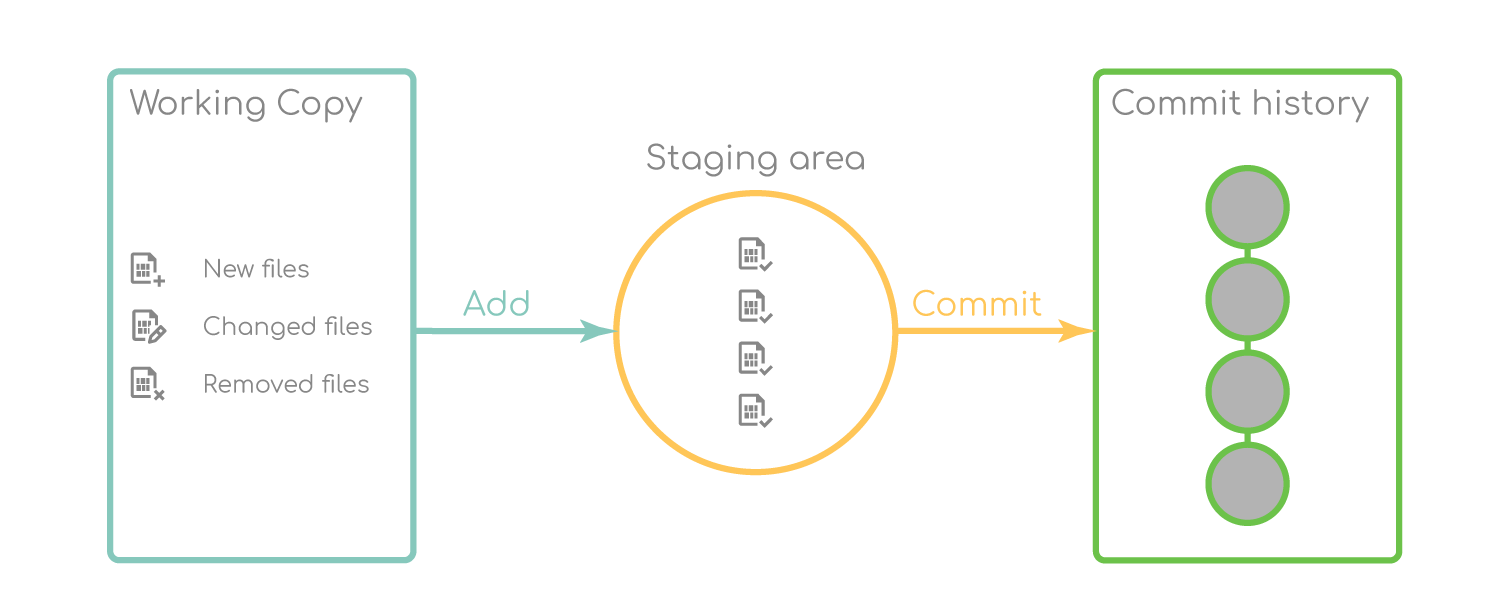
Centralized versus Distributed
SVN and Git have a different architecture
The impacts can be substantial
Centralized architecture
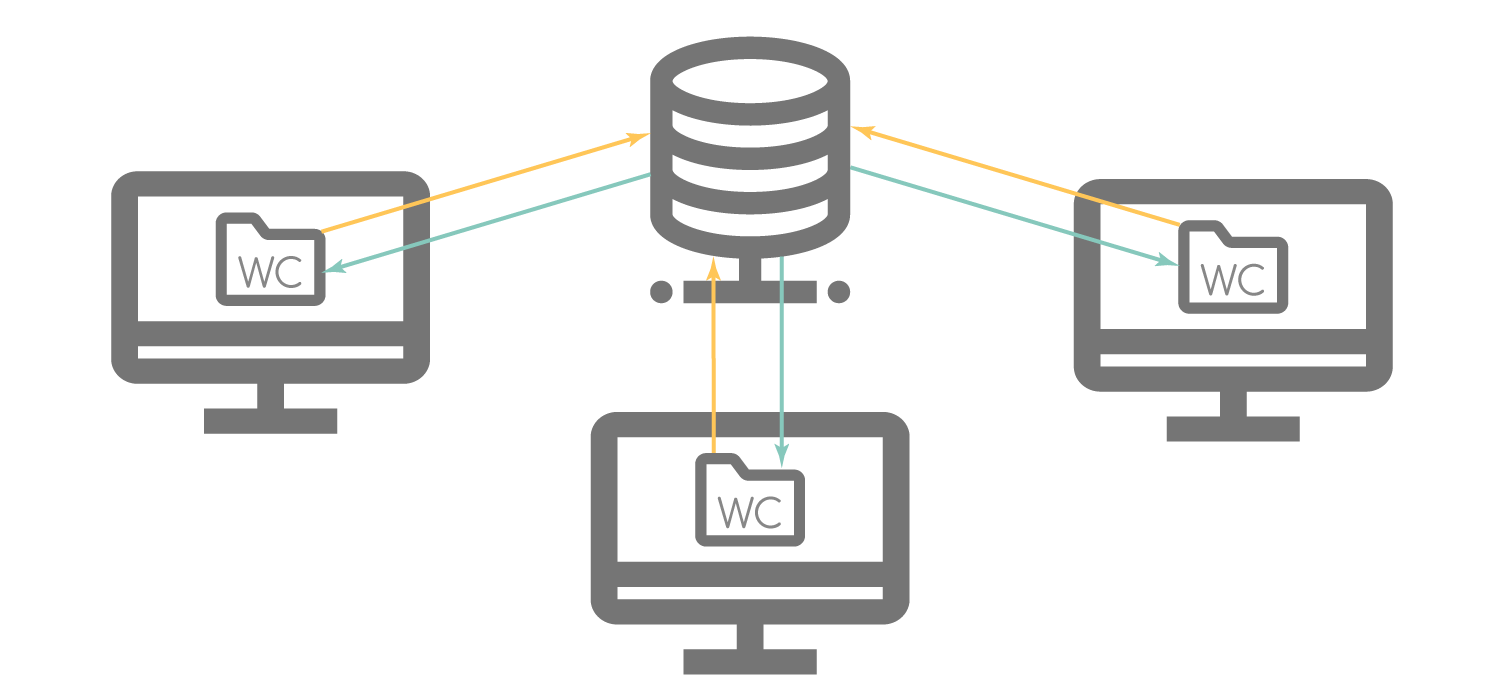
Distributed architecture
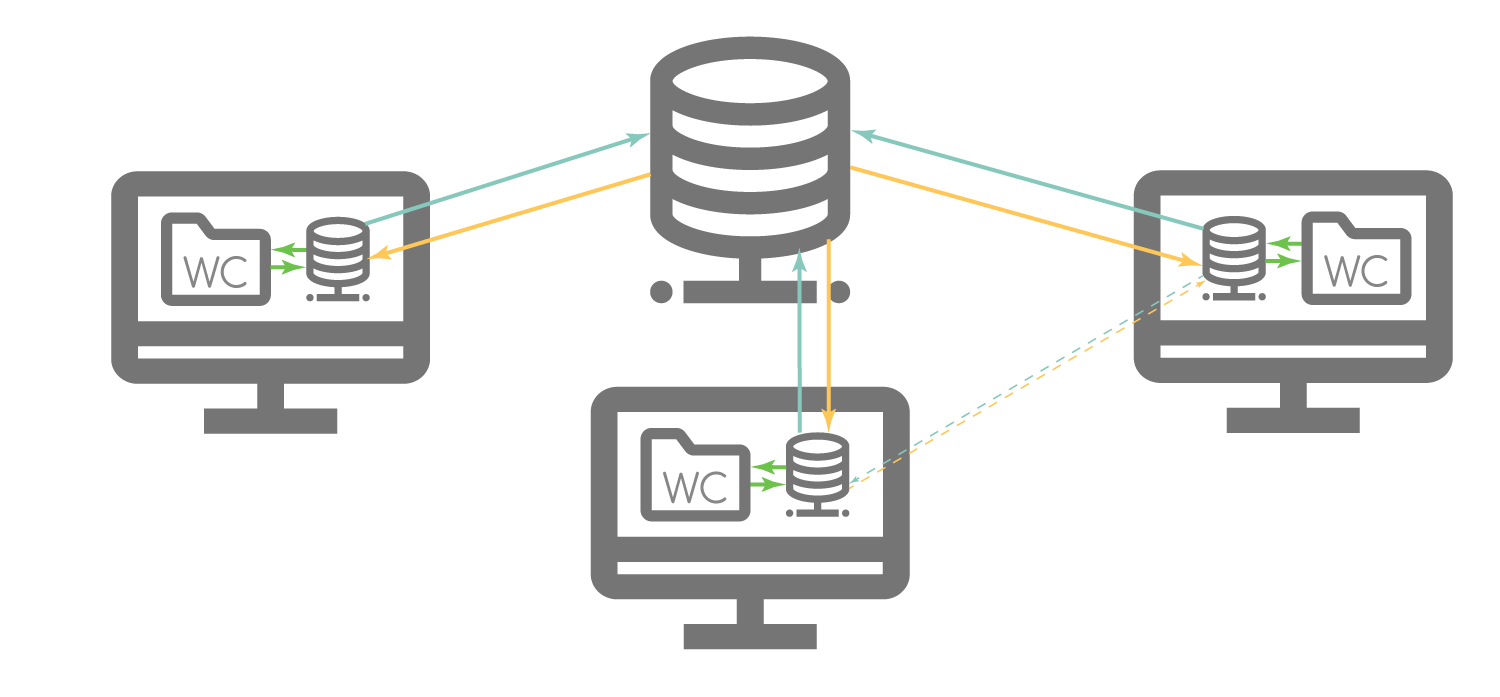
Changing the routines
| SVN | Git |
|---|---|
Commit | Stage → Commit (local) → Push (remote) |
Comparison
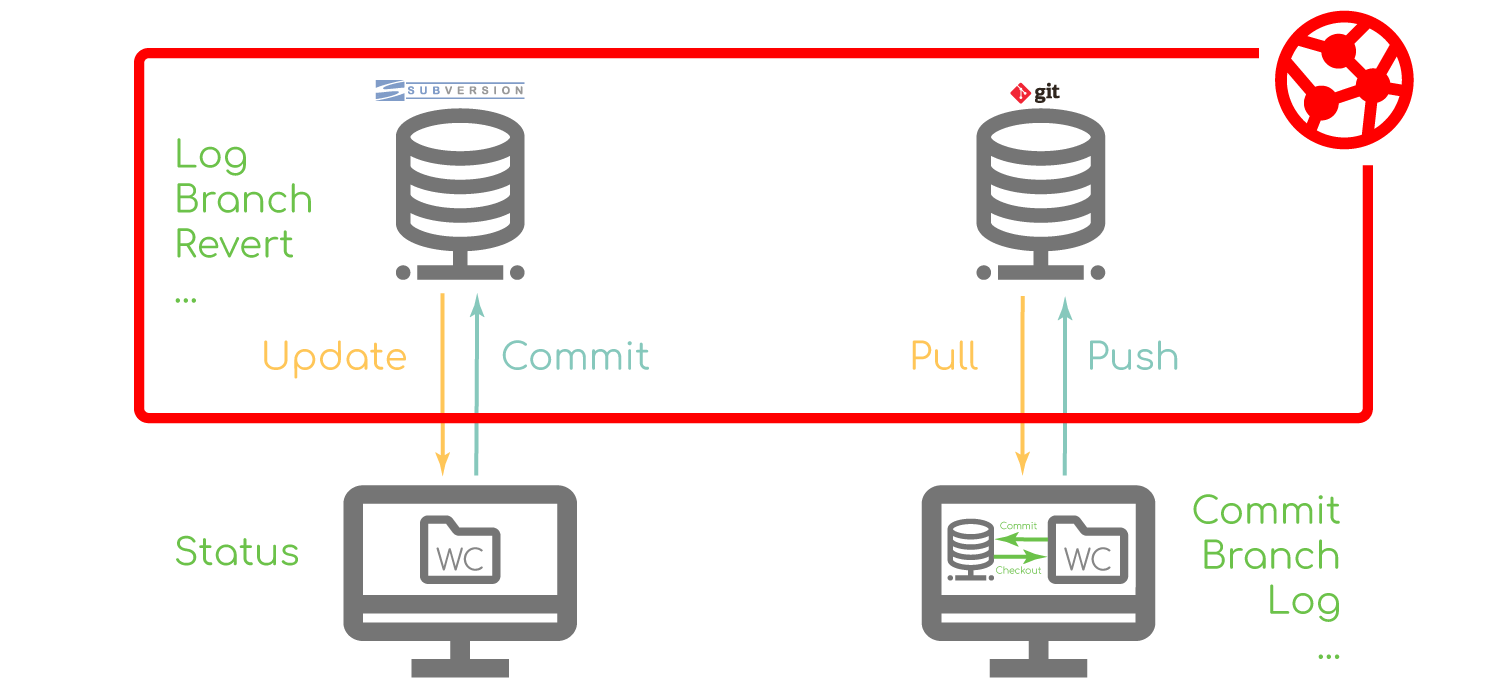
Find out new features
Amend
Stash
Rebase / Squash / Cherry pick / Bissect
Working with branches
Git branching model makes it stand apart from SVN
Creating, merging, switching and deleting are simple and fast actions
That means you can:
Switch context easily
Define roles for branches
Create branches for experimentation and forget them
Find your own workflow
Git is an open system that can adapt to an infinite way to work
Define the team workflow is really important
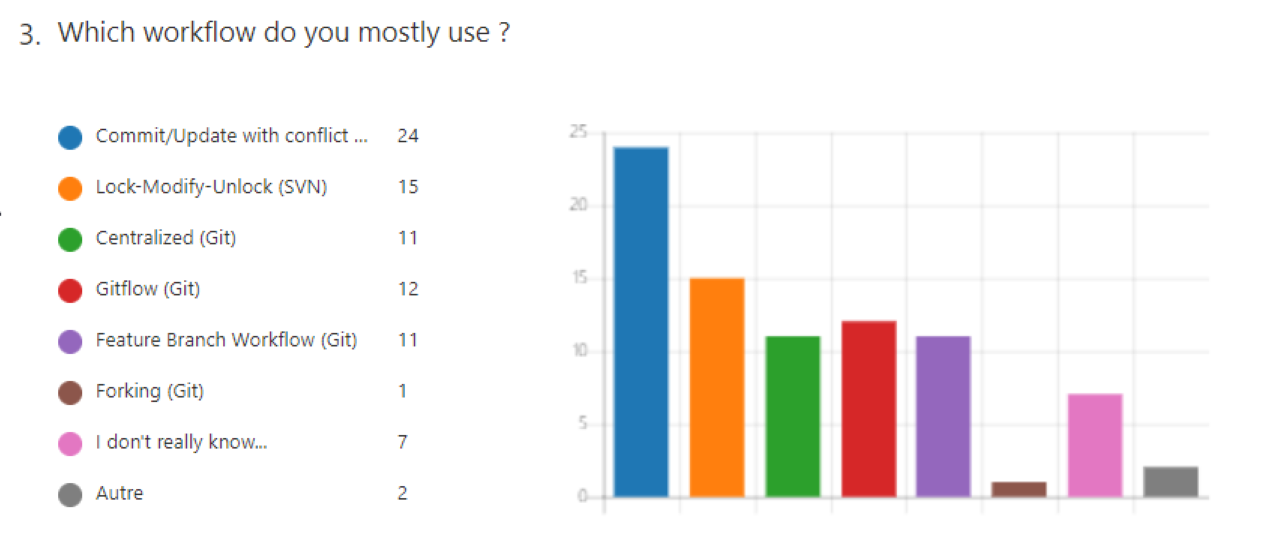
| Spring 2020 - 83 participants |
Centralized
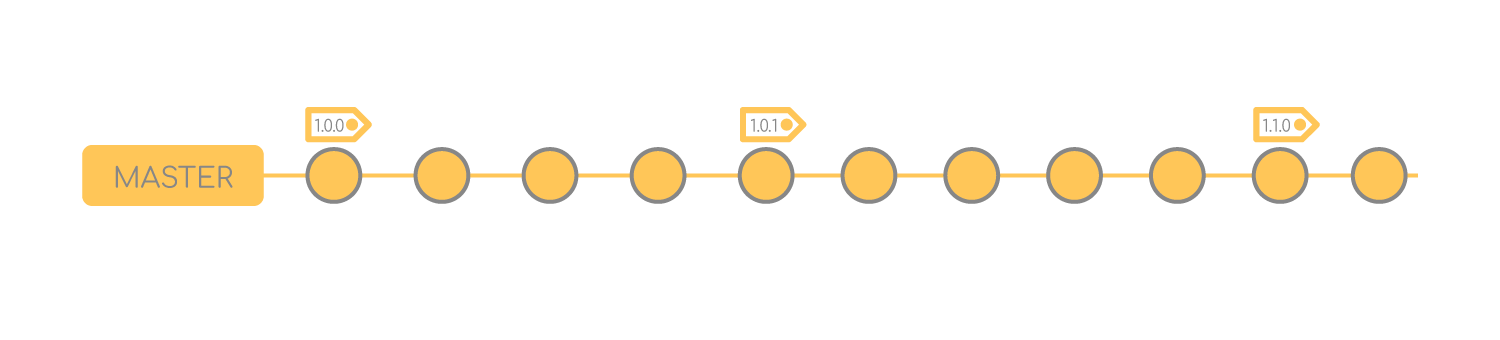
Feature branche
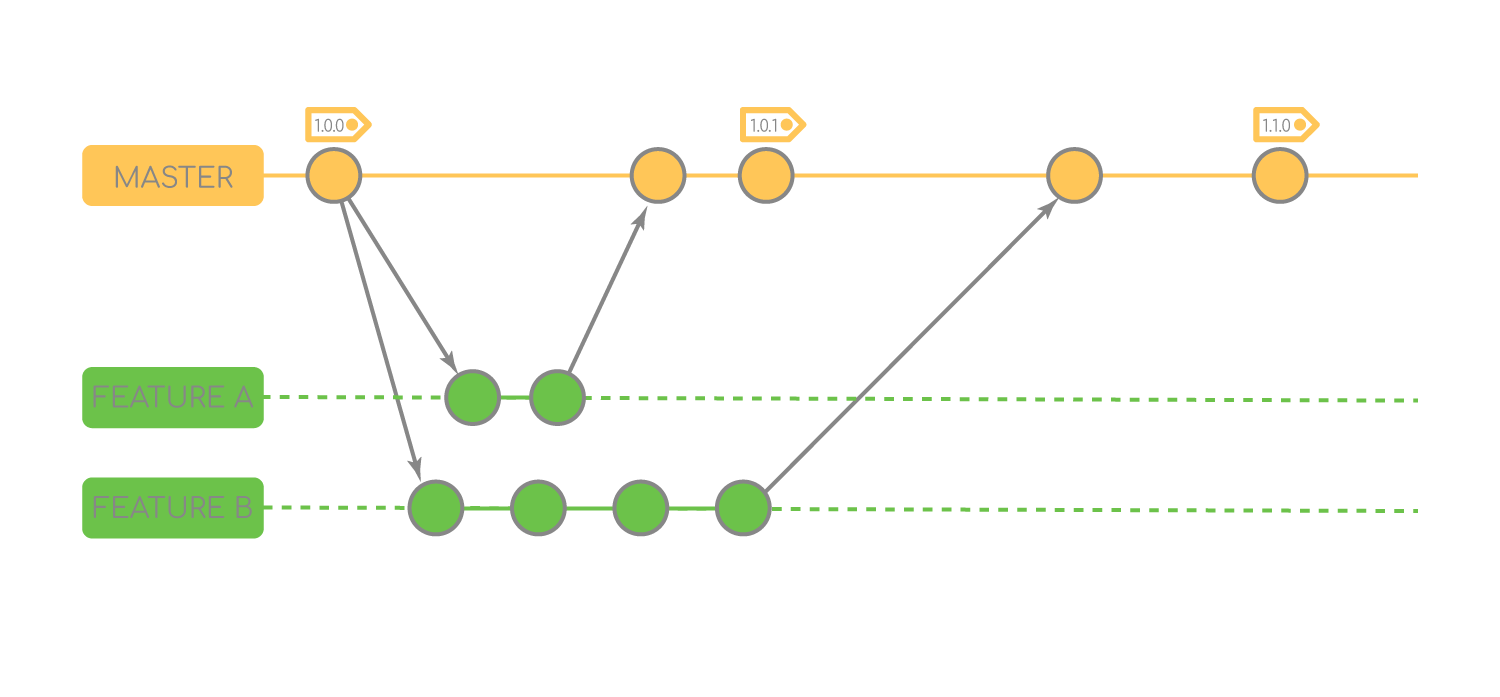
Git Flow
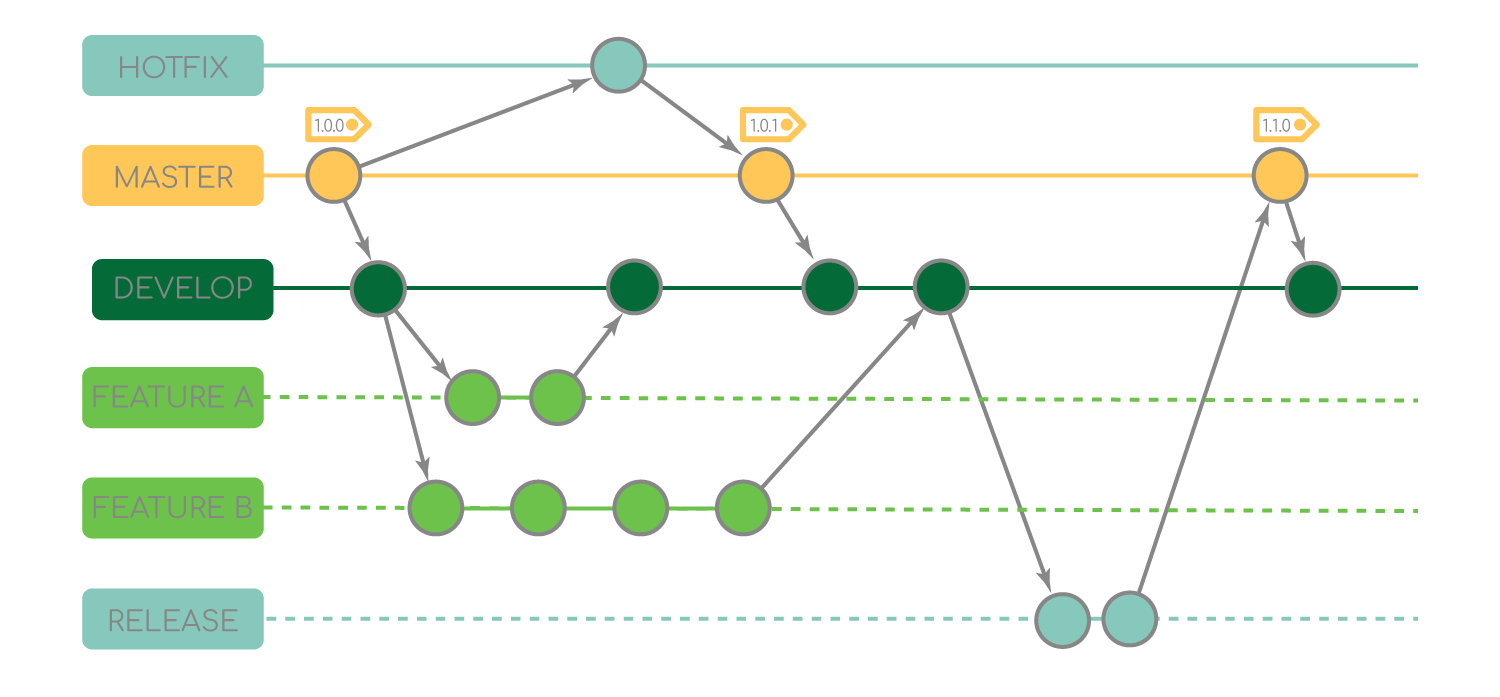
Pull/Merge request
Kind of process above Git
Allow you to delegate the merging responsibility to someone else
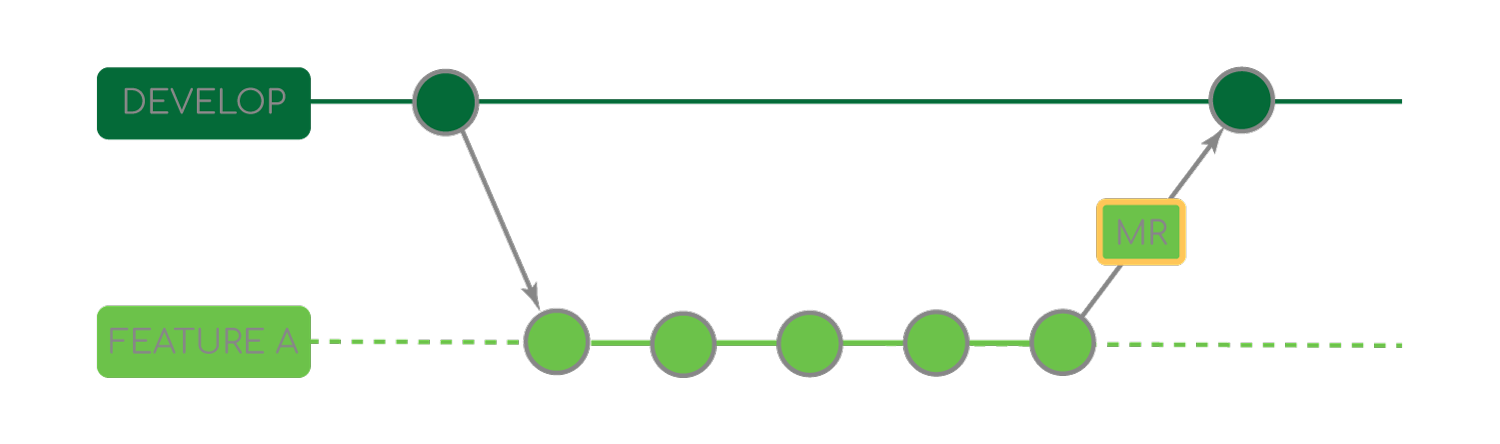
Find the right tool
Command line | Free | |
Tortoise Git | Free | |
SourceTree | Free | |
Tower | annual fee |
|
Fork | One-time purchase |
|
GitKraken | Free/annual fee | Not tested yet |
Visualise commit history in Fork
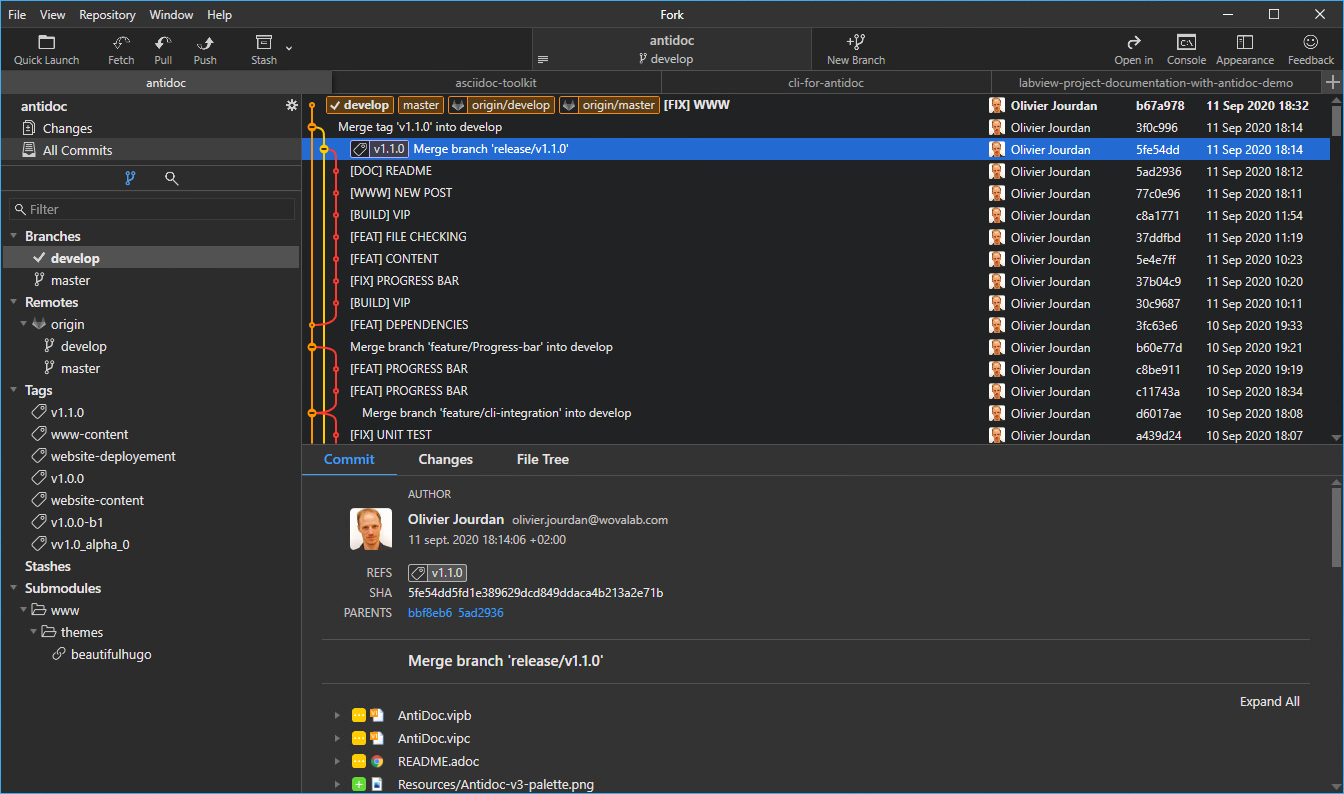
Commit changes in Fork
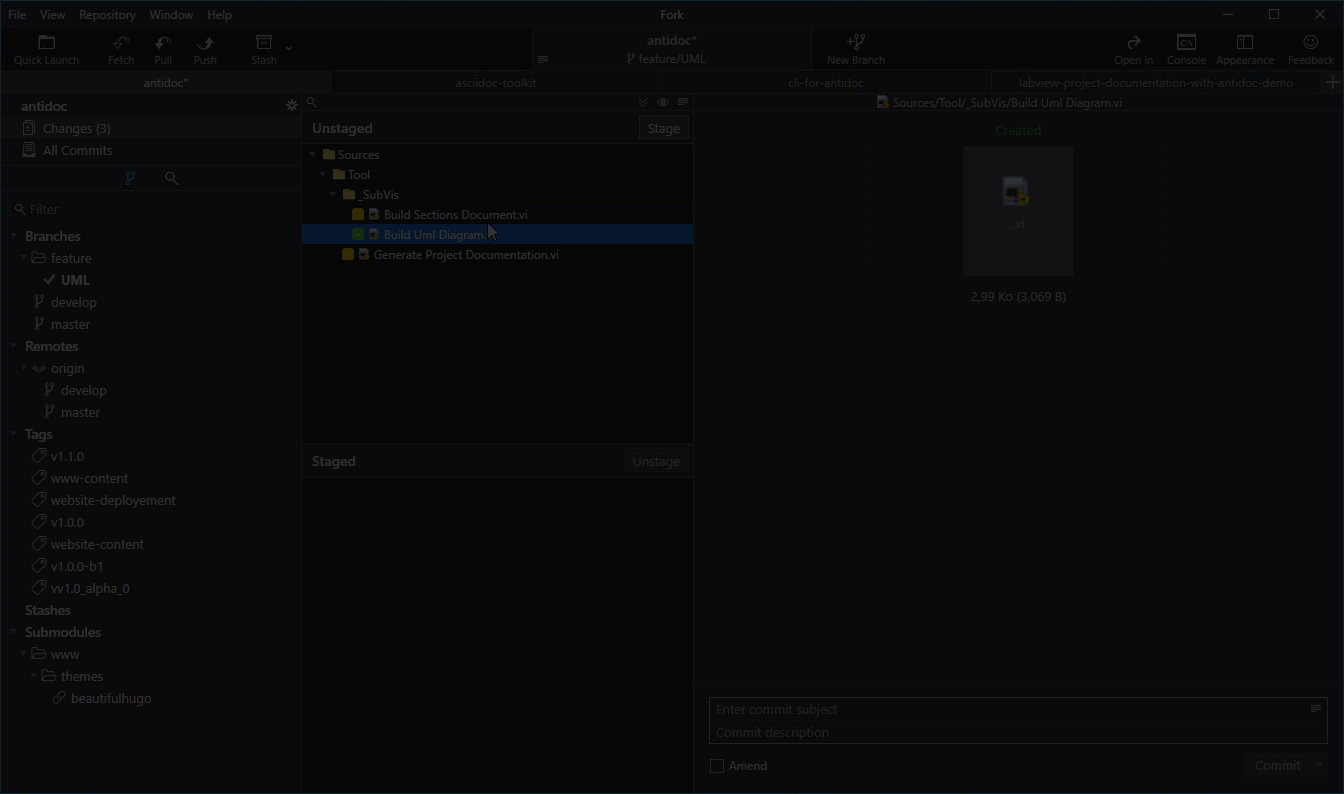
Start a feature (Git Flow) in Fork
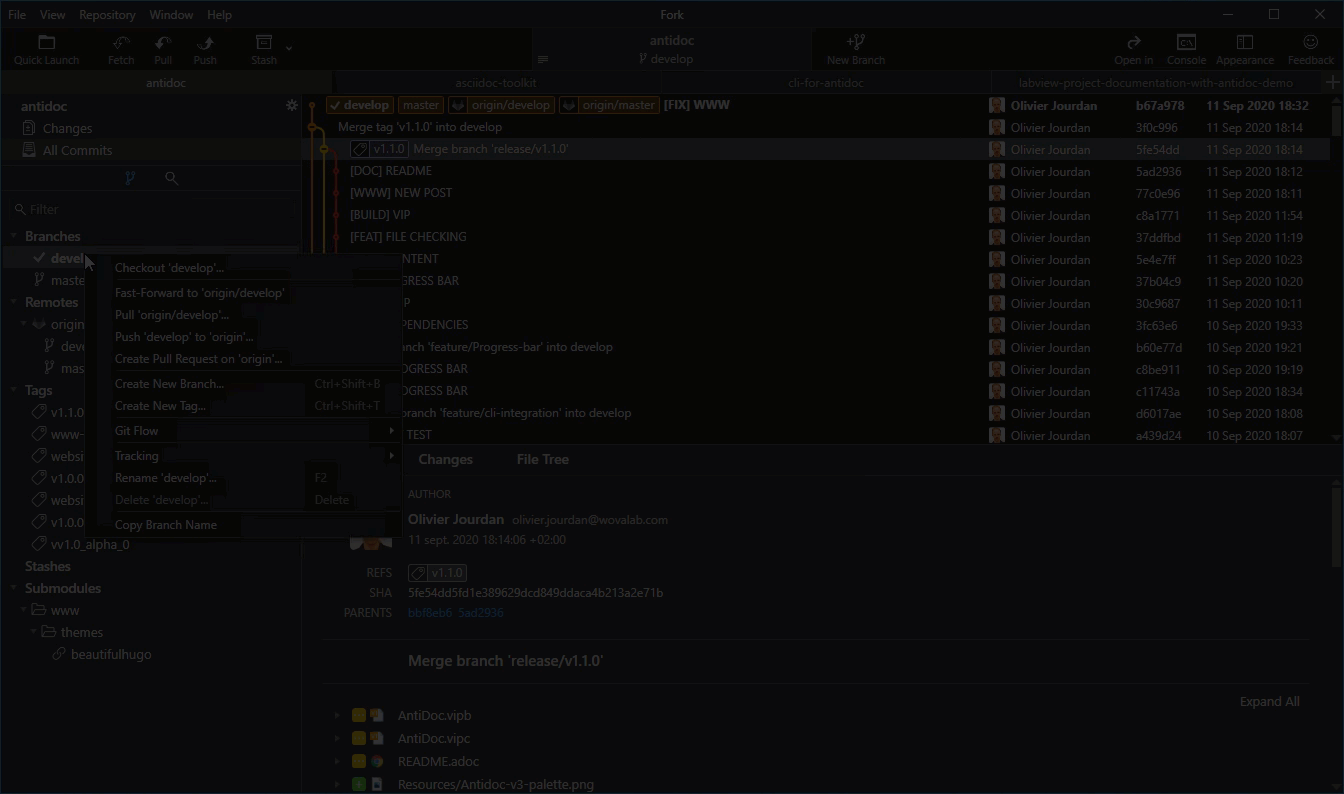
Part III
Today…
Progress
Moving to Git requires learning effort
Going out of your comfort zone makes you learn intersting things
Git vs SVN
Everything I was doing with SVN can be done with Git
We use Git for all project at Wovalab
| Locking files is not possible with Git (at least, not easily…) |
Workflow
We use Git Flow as our main branching workflow
Git is agile enought to fit the development context
Your Git workflow is going to improve/reinforce your development process
Access to many new things
Working on open source project
As project owner (Antidoc - Asciidoc toolkit for LabVIEW)
As contributor
Successful and efficient CI/CD implementation via GitLab
Part IV
My advice for this journey
Understand the distributed architecture impacts
Commit (local) vs. Push (synchronization with a remote repository)
Modifying commits history already pushed can lead to headaches
Define your workflow
Make your git workflow best fit your development process and vice versa
Some ideas
Want to mimic SVN trunk → Centralized
You are building software that is explicitly versioned with Semantic Versioning → Git Flow
You are collaborating to open source project or have a strong code review process → Fork / Merge Request
Commit rules
Be kind to your future you.
— Fabiola De la Cueva
Often
Clear message (explain "what and why" instead of "how" )
Cohesive (only one reason i.e., adding feature or refactoring not both)
Mindful (only file you voluntarily modified)
| To avoid getting more file changed than you have really modified use separate compiled code from files option |
Repository content
Without config files
Without build artifact
Use .gitignore file to skip folders or files in your working copy from being versionned |
—
| Use a release server to keep your artifacts |
Detach Head
| You can lose data |
Build a modular architecture
Whatever Version Control System you use, a modular architecture is essential to work as a team on the same project.
Talk, talk, talk
No Version Control System can replace communication within a development team.
Travel guides
Travel with a guide!
Any questions?
Thank you
